Windows Installer EOP (CVE-2023-21800)
21 Mar 2023 - Posted by Adrian DenkiewiczTL;DR: This blog post describes the details and methodology of our research targeting the Windows Installer (MSI) installation technology. If you’re only interested in the vulnerability itself, then jump right there
Introduction
Recently, I decided to research a single common aspect of many popular Windows applications - their MSI installer packages.
Not every application is distributed this way. Some applications implement custom bootstrapping mechanisms, some are just meant to be dropped on the disk. However, in a typical enterprise environment, some form of control over the installed packages is often desired. Using the MSI packages simplifies the installation process for any number of systems and also provides additional benefits such as automatic repair, easy patching, and compatibility with GPO. A good example is Google Chrome, which is typically distributed as a standalone executable, but an enterprise package is offered on a dedicated domain.
Another interesting aspect of enterprise environments is a need for strict control over employee accounts. In particular, in a well-secured Windows environment, the rule of least privileges ensures no administrative rights are given unless there’s a really good reason. This is bad news for malware or malicious attackers who would benefit from having additional privileges at hand.
During my research, I wanted to take a look at the security of popular MSI packages and understand whether they could be used by an attacker for any malicious purposes and, in particular, to elevate local privileges.
Typical installation
It’s very common for the MSI package to require administrative rights. As a result, running a malicious installer is a straightforward game-over. I wanted to look at legitimate, properly signed MSI packages. Asking someone to type an admin password, then somehow opening elevated cmd is also an option that I chose not to address in this blog post.
Let’s quickly look at how the installer files are generated. Turns out, there are several options to generate an MSI package. Some of the most popular ones are WiX Toolset, InstallShield, and Advanced Installer. The first one is free and open-source, but requires you to write dedicated XML files. The other two offer various sets of features, rich GUI interfaces, and customer support, but require an additional license. One could look for generic vulnerabilities in those products, however, it’s really hard to address all possible variations of offered features. On the other hand, it’s exactly where the actual bugs in the installation process might be introduced.
During the installation process, new files will be created. Some existing files might also be renamed or deleted. The access rights to various securable objects may be changed. The interesting question is what would happen if unexpected access rights are present. Would the installer fail or would it attempt to edit the permission lists? Most installers will also modify Windows registry keys, drop some shortcuts here and there, and finally log certain actions in the event log, database, or plain files.
The list of actions isn’t really sealed. The MSI packages may implement the so-called custom actions which are implemented in a dedicated DLL. If this is the case, it’s very reasonable to look for interesting bugs over there.
Once we have an installer package ready and installed, we can often observe a new copy being cached in the C:\Windows\Installers directory. This is a hidden system directory where unprivileged users cannot write. The copies of the MSI packages are renamed to random names matching the following regular expression: ^[0-9a-z]{7}\.msi$. The name will be unique for every machine and even every new installation. To identify a specific package, we can look at file properties (but it’s up to the MSI creator to decide which properties are configured), search the Windows registry, or ask the WMI:
$ Get-WmiObject -class Win32_Product | ? { $_.Name -like "*Chrome*" } | select IdentifyingNumber,Name
IdentifyingNumber Name
----------------- ----
{B460110D-ACBF-34F1-883C-CC985072AF9E} Google Chrome
Referring to the package via its GUID is our safest bet. However, different versions of the same product may still have different identifiers.
Assuming we’re using an unprivileged user account, is there anything interesting we can do with that knowledge?
Repair process
The builtin Windows tool, called msiexec.exe, is located in the System32 and SysWOW64 directories. It is used to manage the MSI packages. The tool is a core component of Windows with a long history of vulnerabilities. As a side note, I also happen to have found one such issue in the past (CVE-2021-26415). The documented list of its options can be found on the MSDN page although some additional undocumented switches are also implemented.
The flags worth highlighting are:
/l*vxto log any additional details and search for interesting events/qnto hide any UI interactions. This is extremely useful when attempting to develop an automated exploit. On the other hand, potential errors will result in new message boxes. Until the message is accepted, the process does not continue and can be frozen in an unexpected state. We might be able to modify some existing files before the original access rights are reintroduced.
The repair options section lists flags we could use to trigger the repair actions. These actions would ensure the bad files are removed, and good files are reinstalled instead. The definition of bad is something we control, i.e., we can force the reinstallation of all files, all registry entries, or, say, only those with an invalid checksum.
| Parameter | Description |
|---|---|
/fp |
Repairs the package if a file is missing. |
/fo |
Repairs the package if a file is missing, or if an older version is installed. |
/fe |
Repairs the package if file is missing, or if an equal or older version is installed. |
/fd |
Repairs the package if file is missing, or if a different version is installed. |
/fc |
Repairs the package if file is missing, or if checksum does not match the calculated value. |
/fa |
Forces all files to be reinstalled. |
/fu |
Repairs all the required user-specific registry entries. |
/fm |
Repairs all the required computer-specific registry entries. |
/fs |
Repairs all existing shortcuts. |
/fv |
Runs from source and re-caches the local package. |
Most of the msiexec actions will require elevation. We cannot install or uninstall arbitrary packages (unless of course the system is badly misconfigured). However, the repair option might be an interesting exception! It might be, because not every package will work like this, but it’s not hard to find one that will. For these, the msiexec will auto-elevate to perform necessary actions as a SYSTEM user. Interestingly enough, some actions will be still performed using our unprivileged account making the case even more noteworthy.
The impersonation of our account will happen for various security reasons. Only some actions can be impersonated, though. If you’re seeing a file renamed by the SYSTEM user, it’s always going to be a fully privileged action. On the other hand, when analyzing who exactly writes to a given file, we need to look at how the file handle was opened in the first place.
We can use tools such as Process Monitor to observe all these events. To filter out the noise, I would recommend using the settings shown below. It’s possible to miss something interesting, e.g., a child processes’ actions, but it’s unrealistic to dig into every single event at once. Also, I’m intentionally disabling registry activity tracking, but occasionally it’s worth reenabling this to see if certain actions aren’t controlled by editable registry keys.
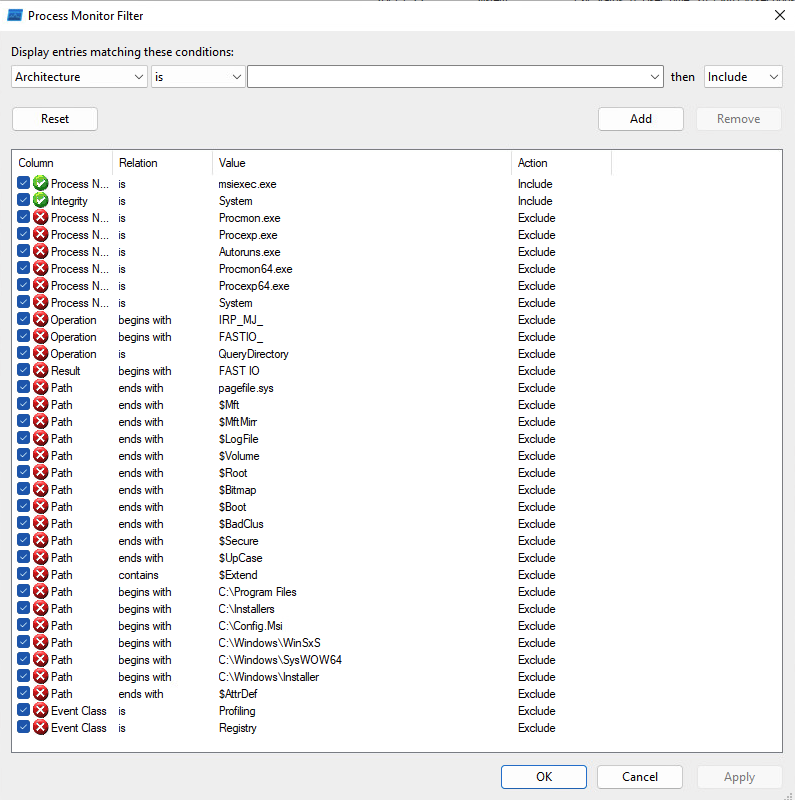
Another trick I’d recommend is to highlight the distinction between impersonated and non-impersonated operations. I prefer to highlight anything that isn’t explicitly impersonated, but you may prefer to reverse the logic.
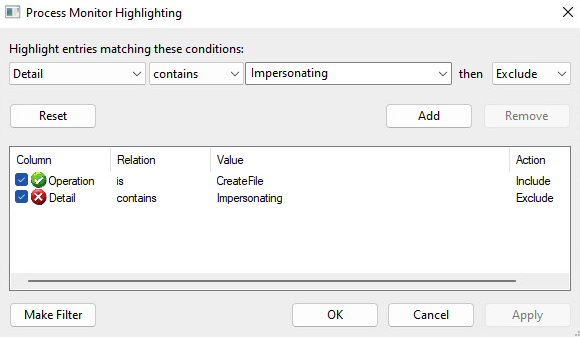
Then, to start analyzing the events of the aforementioned Google Chrome installer, one could run the following command:
msiexec.exe /fa '{B460110D-ACBF-34F1-883C-CC985072AF9E}'
The stream of events should be captured by ProcMon but to look for issues, we need to understand what can be considered an issue. In short, any action on a securable object that we can somehow modify is interesting. SYSTEM writes a file we control? That’s our target.
Typically, we cannot directly control the affected path. However, we can replace the original file with a symlink. Regular symlinks are likely not available for unprivileged users, but we may use some tricks and tools to reinvent the functionality on Windows.
Windows EoP primitives
Although we’re not trying to pop a shell out of every located vulnerability, it’s interesting to educate the readers on what would be possible given some of the Elevation of Privilege primitives.
With an arbitrary file creation vulnerability we could attack the system by creating a DLL that one of the system processes would load. It’s slightly harder, but not impossible, to locate a Windows process that loads our planted DLL without rebooting the entire system.
Having an arbitrary file creation vulnerability but with no control over the content, our chances to pop a shell are drastically reduced. We can still make Windows inoperable, though.
With an arbitrary file delete vulnerability we can at least break the operating system. Often though, we can also turn this into an arbitrary folder delete and use the sophisticated method discovered by Abdelhamid Naceri to actually pop a shell.
The list of possible primitives is long and fascinating. A single EoP primitive should be treated as a serious security issue, nevertheless.
One vulnerability to rule them all (CVE-2023-21800)
I’ve observed the same interesting behavior in numerous tested MSI packages. The packages were created by different MSI creators using different types of resources and basically had nothing in common. Yet, they were all following the same pattern. Namely, the environment variables set by the unprivileged user were also used in the context of the SYSTEM user invoked by the repair operation.
Although I initially thought that the applications were incorrectly trusting some environment variables, it turned out that the Windows Installer’s rollback mechanism was responsible for the insecure actions.
7-zip
7-Zip provides dedicated Windows Installers which are published on the project page. The following file was tested:
| Filename | Version |
|---|---|
| 7z2201-x64.msi | 22.01 |
To better understand the problem, we can study the source code of the application. The installer, defined in the DOC/7zip.wxs file, refers to the ProgramMenuFolder identifier.
<Directory Id="ProgramMenuFolder" Name="PMenu" LongName="Programs">
<Directory Id="PMenu" Name="7zip" LongName="7-Zip" />
</Directory>
...
<Component Id="Help" Guid="$(var.CompHelp)">
<File Id="_7zip.chm" Name="7-zip.chm" DiskId="1" >
<Shortcut Id="startmenuHelpShortcut" Directory="PMenu" Name="7zipHelp" LongName="7-Zip Help" />
</File>
</Component>
The ProgramMenuFolder is later used to store some components, such as a shortcut to the 7-zip.chm file.
As stated on the MSDN page:
The installer sets the ProgramMenuFolder property to the full path of the Program Menu folder for the current user. If an “All Users” profile exists and the ALLUSERS property is set, then this property is set to the folder in the “All Users” profile.
In other words, the property will either point to the directory controlled by the current user (in %APPDATA% as in the previous example), or to the directory associated with the “All Users” profile.
While the first configuration does not require additional explanation, the second configuration is tricky. The C:\ProgramData\Microsoft\Windows\Start Menu\Programs path is typically used while C:\ProgramData is writable even by unprivileged users. The C:\ProgramData\Microsoft path is properly locked down. This leaves us with a secure default.
However, the user invoking the repair process may intentionally modify (i.e., poison) the PROGRAMDATA environment variable and thus redirect the “All Users” profile to the arbitrary location which is writable by the user. The setx command can be used for that. It modifies variables associated with the current user but it’s important to emphasize that only the future sessions are affected. A completely new cmd.exe instance should be started to inherit the new settings.
Instead of placing legitimate files, a symlink to an arbitrary file can be placed in the %PROGRAMDATA%\Microsoft\Windows\Start Menu\Programs\7-zip\ directory as one of the expected files. As a result, the repair operation will:
- Remove the arbitrary file (using the SYSTEM privileges)
- Attempt to restore the original file (using an unprivileged user account)
The second action will fail, resulting in an Arbitrary File Delete primitive. This can be observed on the following capture, assuming we’re targeting the previously created C:\Windows\System32\__doyensec.txt file. We intentionally created a symlink to the targeted file under the C:\FakeProgramData\Microsoft\Windows\Start Menu\Programs\7-zip\7-Zip Help.lnk path.
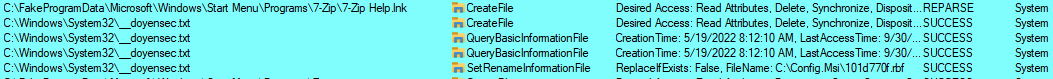
Firstly, we can see the actions resulting in the REPARSE status. The file is briefly processed (or rather its attributes are), and the SetRenameInformationFile is called on it. The rename part is slightly misleading. What is actually happening is that file is moved to a different location. This is how the Windows installer creates rollback instructions in case something goes wrong. As stated before, the SetRenameInformationFile doesn’t work on the file handle level and cannot be impersonated. This action runs with the full SYSTEM privileges.
Later on, we can spot attempts to restore the original file, but using an impersonated token. These actions result in ACCESS DENIED errors, therefore the targeted file remains deleted.
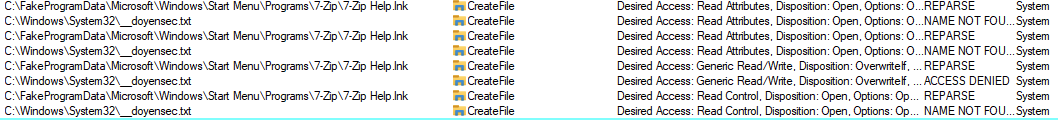
The same sequence was observed in numerous other installers. For instance, I worked with PuTTY’s maintainer on a possible workaround which was introduced in the 0.78 version. In that version, the elevated repair is allowed only if administrator credentials are provided. However, this isn’t functionally equal and has introduced some other issues. The 0.79 release should restore the old WiX configuration.
Redirection Guard
The issue was reported directly to Microsoft with all the above information and a dedicated exploit. Microsoft assigned CVE-2023-21800 identifier to it.
It was reproducible on the latest versions of Windows 10 and Windows 11. However, it was not bounty-eligible as the attack was already mitigated on the Windows 11 Developer Preview. The same mitigation has been enabled with the 2022-02-14 update.
In October 2022 Microsoft shipped a new feature called Redirection Guard on Windows 10 and Windows 11. The update introduced a new type of mitigation called ProcessRedirectionTrustPolicy and the corresponding PROCESS_MITIGATION_REDIRECTION_TRUST_POLICY structure. If the mitigation is enabled for a given process, all processed junctions are additionally verified. The verification first checks if the filesystem junction was created by non-admin users and, if so, if the policy prevents following them. If the operation is prevented, the error 0xC00004BC is returned. The junctions created by admin users are explicitly allowed as having a higher trust-level label.
In the initial round, Redirection Guard was enabled for the print service. The 2022-02-14 update enabled the same mitigation on the msiexec process.
This can be observed in the following ProcMon capture:
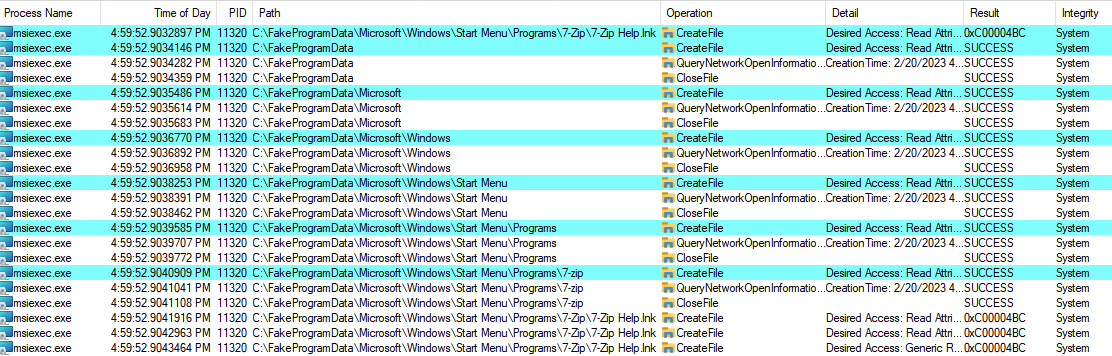
The msiexec is one of a few applications that have this mitigation enforced by default. To check for yourself, use the following not-so-great code:
#include <windows.h>
#include <TlHelp32.h>
#include <cstdio>
#include <string>
#include <vector>
#include <memory>
using AutoHandle = std::unique_ptr<std::remove_pointer_t<HANDLE>, decltype(&CloseHandle)>;
using Proc = std::pair<std::wstring, AutoHandle>;
std::vector<Proc> getRunningProcesses() {
std::vector<Proc> processes;
std::unique_ptr<std::remove_pointer_t<HANDLE>, decltype(&CloseHandle)> snapshot(CreateToolhelp32Snapshot(TH32CS_SNAPPROCESS, 0), &CloseHandle);
PROCESSENTRY32 pe32;
pe32.dwSize = sizeof(pe32);
Process32First(snapshot.get(), &pe32);
do {
auto h = OpenProcess(PROCESS_QUERY_INFORMATION, FALSE, pe32.th32ProcessID);
if (h) {
processes.emplace_back(std::wstring(pe32.szExeFile), AutoHandle(h, &CloseHandle));
}
} while (Process32Next(snapshot.get(), &pe32));
return processes;
}
int main() {
auto runningProcesses = getRunningProcesses();
PROCESS_MITIGATION_REDIRECTION_TRUST_POLICY policy;
for (auto& process : runningProcesses) {
auto result = GetProcessMitigationPolicy(process.second.get(), ProcessRedirectionTrustPolicy, &policy, sizeof(policy));
if (result && (policy.AuditRedirectionTrust | policy.EnforceRedirectionTrust | policy.Flags)) {
printf("%ws:\n", process.first.c_str());
printf("\tAuditRedirectionTrust: % d\n\tEnforceRedirectionTrust : % d\n\tFlags : % d\n", policy.AuditRedirectionTrust, policy.EnforceRedirectionTrust, policy.Flags);
}
}
}
The Redirection Guard should prevent an entire class of junction attacks and might significantly complicate local privilege escalation attacks. While it addresses the previously mentioned issue, it also addresses other types of installer bugs, such as when a privileged installer moves files from user-controlled directories.
Microsoft Disclosure Timeline
| Status | Data |
|---|---|
| Vulnerability reported to Microsoft | 9 Oct 2022 |
| Vulnerability accepted | 4 Nov 2022 |
| Patch developed | 10 Jan 2023 |
| Patch released | 14 Feb 2023 |

