Comparing Semgrep and CodeQL
06 Oct 2022 - Posted by Anthony TrummerIntroduction
Recently, a client of ours asked us to put R2c’s Semgrep in a head-to-head test with GitHub’s CodeQL. Semgrep is open source and free (with premium options). CodeQL “is free for research and open source” projects and accepts open source contributions to its libraries and queries, but is not free for most companies. Many of our engineers had already been using Semgrep frequently, so we were reasonably familiar with it. On the other hand, CodeQL hadn’t gained much traction for our internal purposes given the strict licensing around consulting. That said, our client’s use case is not the same as ours, so what works for us, may not work well for them. We have decided to share our results here.
SAST background
A SAST tool generally consists of a few components 1) a lexer/parser to make sense of the language, 2) rules which process the output produced by the lexer/parser to find vulnerabilities and 3) tools to manage the output from the rules (tracking/ticketing, vulnerability classification, explanation text, prioritization, scheduling, third-party integrations, etc).
Difficulties in evaluating SAST tools
The rules are usually the source of most SAST complaints because ultimately, we all hope ideally that the tool produces perfect results, but that’s unrealistic. On one hand, you might get a tool that doesn’t find the bug you know is in the code (a false negative - FN) or on the other, it might return a bunch of useless supposed findings that are either lacking any real impact or potentially just plain wrong (a false positive - FP). This leads to our first issue when attempting to quantitatively measure how good a SAST tool is - what defines true/false or positives/negatives?
Some engineers might say a true positive is a demonstrably exploitable condition, while others would say matching the vulnerable pattern is all that matters, regardless of the broader context. Things are even more complicated for applications that incorporate vulnerable code patterns by design. For example, systems administration applications which executes shell commands, via parameters passed in a web request. In most environments, this is the worst possible scenario. However, for these types of apps, it’s their primary purpose. In those cases, engineers are then left with the subjective question of whether to classify a finding as a true or false positive where an application’s users can execute arbitrary code in an application, that they’d need to be fully and properly authenticated and authorized to do.
These types of issues come from asking too much of the SAST application and we should focus on locating vulnerable code patterns - leaving it to people to vet and sort the findings. This is one of the places where the third set of components comes into play and can be a real differentiator between SAST applications. How users can ignore the same finding class(es), findings on the same code, findings on certain paths, or conditionally ignoring things, becomes very important to filter the signal from the noise. Typically, these tools become more useful for organizations that are willing to commit the time to configure the scans properly and refine the results, rather than spending it triaging a bunch of issues they didn’t want to see in the first place and becoming frustrated.
Furthermore, quantitative comparisons between tools can be problematic for several reasons. For example, if tool A finds numerous low severity bugs, but misses a high severity one, while tool B finds only a high severity bug, but misses all the low severity ones, which is a better tool? Numerically, tool A would score better, but most organizations would rather find the higher severity vulnerability. If tool A finds one high severity vulnerability and B finds a different one, but not the one A finds, what does it mean? Some of these questions can be handled with statistical methods, but most people don’t usually take this approach. Additionally, issues can come up when you’re in a multi-language environment where a tool works great on one language and not so great on the others. Yet another twist might be if a tool missed a vulnerability that was due to a parsing error, that would certainly be fixed in a later release, rather than a rules matching issue specifically.
These types of concerns don’t necessarily have easy answers and it’s important to remember that any evaluation of a SAST tool is subject to variations based on the language(s) being examined, which rules are configured to run, the code repository’s structure and contents, and any customizations applied to the rules or tool configuration.
Another hurdle in properly evaluating a SAST tool is finding a body of code on which to test it. If the objective is to simply scan the code and verify whether the findings are true positives (TP) or false positives (FP), virtually any supported code could work, but finding true negatives (TN) and false negatives (FN) require prior knowledge of the security state of the code or having the code manually reviewed.
This then raises the question of how to quantify the negatives that a SAST tool can realistically discover. Broadly, a true positive is either a connection of a source and unprotected sink or possibly a stand-alone configuration (e.g., disabling a security feature). So how do we count true negatives specifically? Do we count the total number or sources that lead to a protected sink, the total of protected sinks, the total safe function calls (regardless if they are identified sinks), and all the safe configuration options? Of course, if the objective is solely to verify the relative quality of detection between competing software, simply comparing the results, provided all things were reasonably equal, can be sufficient.
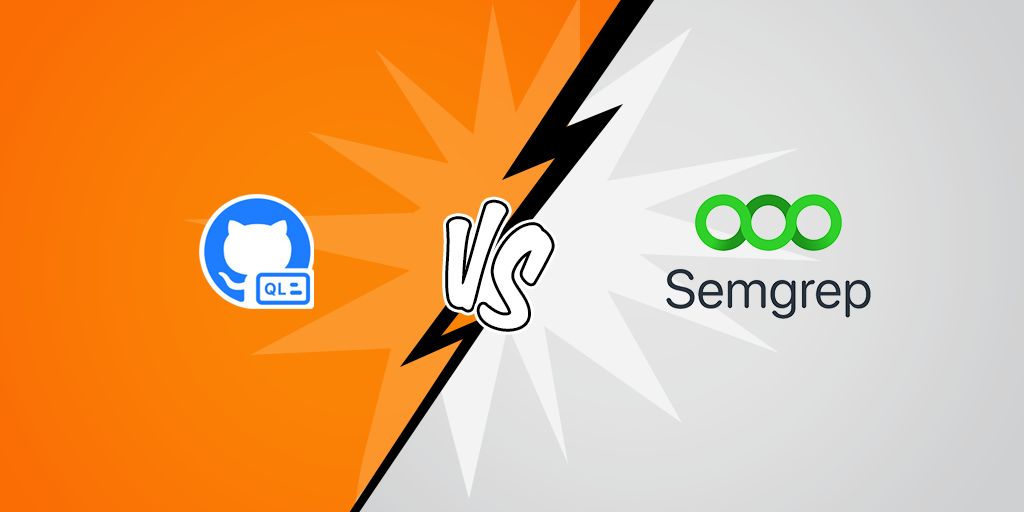
Our testing methodology
We utilized the OWASP Benchmark Project to analyze pre-classified Java application code to provide a more accurate head-to-head comparison of Semgrep vs. CodeQL. While we encountered a few bugs running the tools, we were able to work around them and produce a working test and meaningful results.
Both CodeQL and Semgrep came with sample code used to demonstrate the tool’s capabilities. We used the test suite of sample vulnerabilities from each tool to test the other, swapping the tested files “cross-tool”. This was done with the assumption that the test suite for each tool should return 100% accurate results for the original tool, by design, but not necessarily for the other. Some modifications and omissions were necessary however, due to the organization and structure of the test files.
We also ran the tools against a version of our client’s code in the manner that required the least amount of configuration and/or knowledge of the tools. This was intended to show what you get “out of the box” for each tool. We iterated over several configurations of the tools and their rules, until we came to a meaningful, yet manageable set of results (due to time constraints).
Assigning importance
When comparing SAST tools, based on past experience, we feel these criteria are important aspects that need to be examined.
- Language and framework support
- Lexer/Parser functionality
- Pre/post scan options (exclusions, disabling checks, filtering, etc.)
- Rules
- Findings workflows (internal tracking, ticket system integration, etc.)
- Scan times
Language and framework support
The images below outline the supported languages for each tool, refer to the source links for additional information about the supported frameworks:
Semgrep:
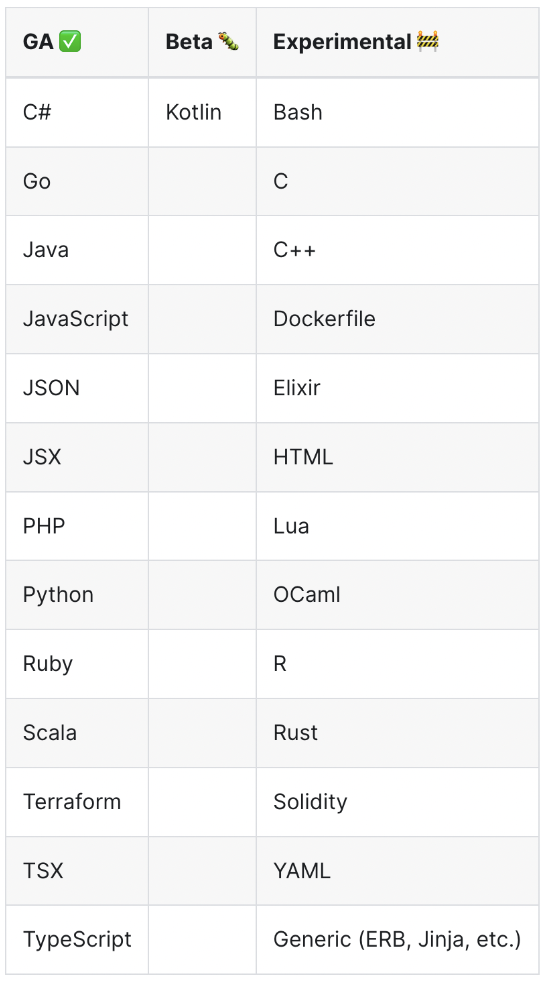
Source: https://semgrep.dev/docs/supported-languages/
CodeQL:
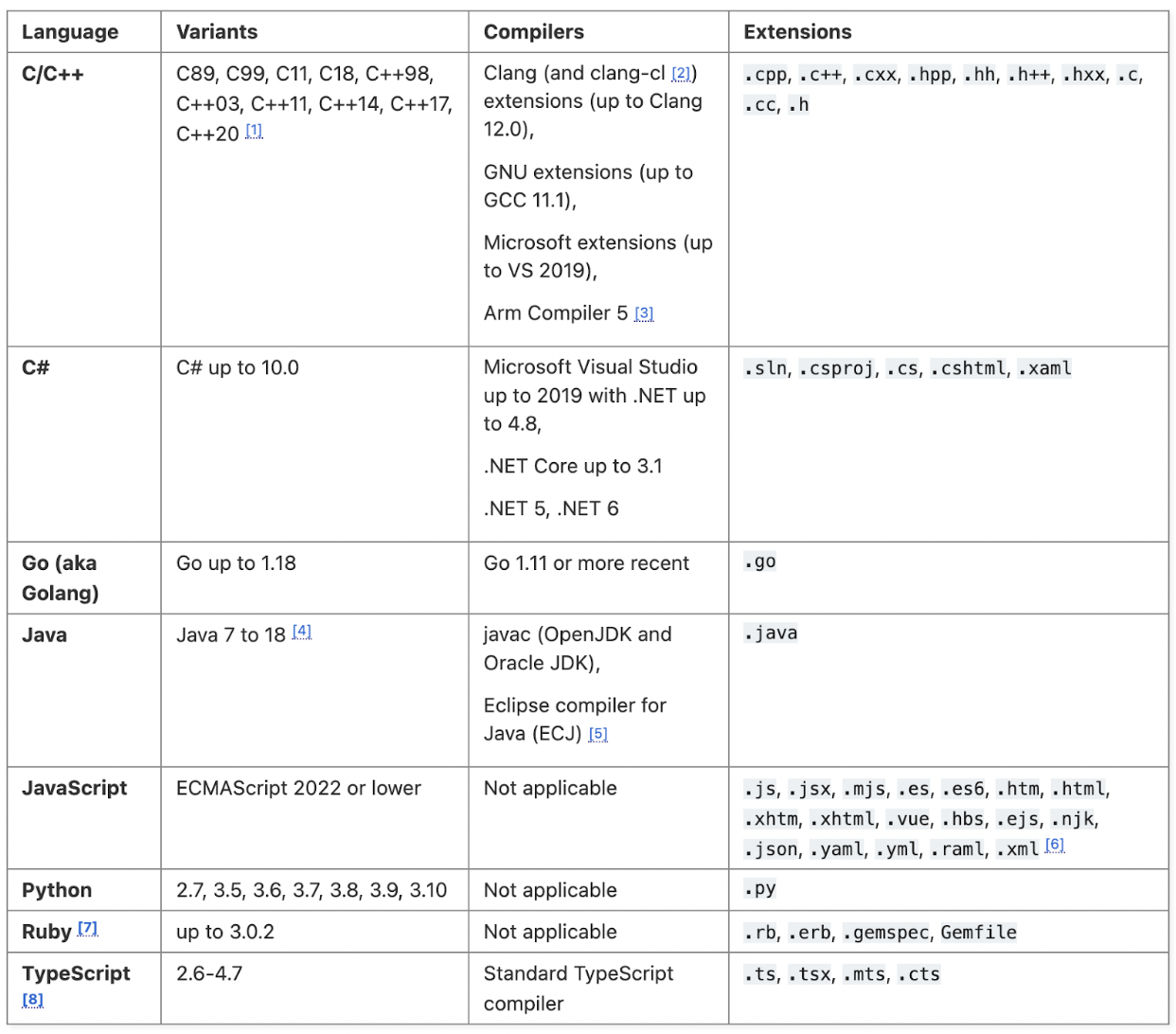
Source: https://codeql.github.com/docs/codeql-overview/supported-languages-and-frameworks/
Not surprisingly, we see support for many of the most popular languages in both tools, but a larger number, both in GA and under development in Semgrep. Generally speaking, this gives an edge to Semgrep, but practically speaking, most organizations only care if it supports the language(s) they need to scan.
Lexer/Parser functionality
Lexer/parser performance will vary based on the language and framework, their versions and code complexity. It is only possible to get a general sense of this by scanning numerous repositories and monitoring for errors or examining the source of the parser and tool.
During testing on various applications, both tools encountered errors allowing only the partial parsing of many files. The thoroughness of the parsing results varied depending on the tool and on the code being analyzed. Testing our client’s Golang project, we did occasionally encounter parsing errors with both as well.
Semgrep:
We encountered an issue when testing against third-party code where a custom function (exit()) was declared and used, despite being reserved, causing the parser to fail once the function was reached, due to invalid syntax. The two notable things here are that the code should theoretically not work properly and that despite this, Semgrep was still able to perform a partial examination. Semgrep excelled in terms of the ability to handle incomplete code or code with errors as it operates on a single file scope generally.
CodeQL:
CodeQL works a bit differently, in that it effectively creates a database from the code, allowing you to then write queries against that database to locate vulnerabilities. In order for it to do this, it requires a fully buildable application. This inherently means that it must be more strict with its ability to parse all the code.
In our testing, CodeQL generated errors on the majority of files that it had findings for (partial parsing at best), and almost none were analyzed without errors. Roughly 85% of files generated some errors during database creation.
According to CodeQL, a small number of extraction errors is normal, but a large number is not. It was unclear how to reduce the large number of extraction errors. According to CodeQL’s documentation, the only ways were to wait for CodeQL to release a fixed version of the extractor or to debug using the logs. We attempted to debug with the logs, but the error messages were not completely clear and it seemed that the two most common errors were related to the package names declared at the top of the files and variables being re-declared. It was not completely clear if these errors were due to an overly strict extractor or if the code being tested was incomplete.
Semgrep would seem to have the advantage here, but it’s not a completely fair comparison, due to the different modes of operation.
Pre/post scan options
Semgrep:
Among the options you can select when firing up a Semgrep scan are:
- Choosing which rules, or groups of rules, to run, or allowing automatic selection
- Semgrep registry rules (remote community and r2c created; currently 973 rules)
- Local custom rules and/or “ephemeral” rules passed as an argument on the command line
- A combination of the above
- Choosing which languages to examine
- A robust set of filtering options to include/exclude files, directories and specific content
- Ability to configure a comparison baseline (find things not already in commit X)
- Whether to continue if errors or vulnerabilities are encountered
- Whether to automatically perform fixes by replacing text and whether to perform dry runs to check before actually changing
- The maximum size of the files to scan
- Output formats
Notes:
-
While the tool does provide an automated scanning option, we found situations in which
-–config autodid not find all the vulnerabilities that manually selecting the language did. -
The re-use/tracking of the scan results requires using Semgrep CI or Semgrep App.
CodeQL:
CodeQL requires a buildable application (i.e., no processing of a limited set of files), with a completely different concept of “scanning”, so this notion doesn’t directly translate. In effect, you create a database from the code, which you subsequently query to find bugs, so much of the “filtering” can be accomplished by modifying the queries that are run.
Options include:
- Specifying which language(s) to process
- The CodeQL repository contains libraries and specific queries for each language
- The Security folder contains (21) queries for various CWEs
- Which queries to run
- Location of the files
- When the queries are run on the resulting database you can specify the output format
- Adjustable verbosity when creating the database(s)
Because CodeQL creates a searchable database, you can indefinitely run queries against the scanned version of the code.
Because of the different approaches it is difficult to say one tool has an advantage over the other. The most significant difference is probably that Semgrep allows you to automatically fix vulnerabilities.
Rules
As mentioned previously, these tools take completely different approaches (i.e., rules vs queries). Whether someone prefers writing queries vs. YAML is subjective, so we’ll not discuss the formats themselves specifically.
Semgrep:
As primarily a string-matching static code analysis tool, Semgrep’s accuracy is mostly driven by the rules in use and their modes of operation. Semgrep is probably best thought of as an improvement on the Linux command line tool grep. It adds improved ease of use, multi-line support, metavariables and taint tracking, as well as other features that grep directly does not support. Beta features also include the ability to track across related files.
Semgrep rules are defined in relatively simple YAML files with only a handful of elements used to create them. This allows someone to become reasonably proficient with the tool in a matter of hours, after reading the documentation and tutorials. At times, the tool’s less than full comprehension of the code can cause rule writing to be more difficult than it might appear at first glance.
In Semgrep, there are several ways to execute rules, either locally or remotely. Additionally, you can pass them as command line arguments referred to as “ephemeral” rules, eliminating the YAML files altogether.
The rule below shows an example of a reasonably straightforward rule. It effectively looks for an insecure comparison of something that might be a secret within an HTTP request.
rules:
- id: insecure-comparison-taint
message: >-
User input appears to be compared in an insecure manner that allows for side-channel timing attacks.
severity: ERROR
languages: [go]
metadata:
category: security
mode: taint
pattern-sources:
- pattern-either:
- pattern: "($ANY : *http.Request)"
- pattern: "($ANY : http.Request)"
pattern-sinks:
- patterns:
- pattern-either:
- pattern: "... == $SECRET"
- pattern: "... != $SECRET"
- pattern: "$SECRET == ..."
- pattern: "$SECRET != ..."
- pattern-not: len(...) == $NUM
#- pattern-not: <... len(...) ...>
- metavariable-regex:
metavariable: $SECRET
regex: .*(secret|password|token|otp|key|signature|nonce).*
The logic in the rules is familiar and amounts to what feels like stacking of RegExs, but with the added capability of creating boundaries around what is matched against and with the benefit of language comprehension. It is important to note however that Semgrep lacks a full understanding of the code flow sufficient enough to trace source to sink flows through complex code. By default it works on a single file basis, but Beta features also include the ability to track across related files. Semgrep’s current capabilities lie somewhere between basic grep and a traditional static code analysis tool, with abstract syntax trees and control flow graphs.
No special preparation of repositories is needed before scanning can begin. The tool is fully capable of detecting languages and running simultaneous scans of multiple languages in heterogeneous code repositories. Furthermore, the tool is capable of running on code which isn’t buildable, but the tool will return errors when it parses what it deems as invalid syntax.
That said, rules tend to be more general than the queries in CodeQL and could potentially lead to more false positives. For some situations, it is not possible to make a rule that is completely accurate without customizing the rule to match a specific code base.
CodeQL:
CodeQL’s query language has a SQL-like syntax with the following features:
- Logical: all the operations in QL are logical operations.
- Declarative: provide the properties the results must satisfy rather than the procedure to compute the results.
- Object-oriented: it uses classes, inheritance and other object oriented features to increase modularity and reusability of the code.
- Read-only: no side effect, no imperative features (ex. variable assignment).
The engine has extractors for each supported language. They are used to extract the information from the codebase into the database. Multi-language code bases are analyzed one at a time. Trying to specify a list of target languages (go, javascript and c) didn’t work out of the box because CodeQL required to explicitly set the build command for this combination of languages.
CodeQL can also be used in VSCode as an extension, a CLI tool or integrated with Github workflows. The VS extension code allows writing the queries with the support of the autocompletion by the IDE and testing them against one or more databases previously created.
The query below shows how you would search for the same vulnerability as the Semgrep rule above.
/**
* @name Insecure time comparison for sensitive information
* @description Input appears to be compared in an insecure manner (timing attacks)
*/
import go
from EqualityTestExpr e, DataFlow::CallNode called
where
// all the functions call where the argument matches the RegEx
called
.getAnArgument()
.toString()
.toLowerCase()
.regexpMatch(".*(secret|password|token|otp|key|signature|nonce).*") and
e.getAnOperand() = called.getExpr()
select called.getExpr(), "Uses a constant time comparison for sensitive information"
In order to create a database, CodeQL requires a buildable codebase. This means that an analysis consists of multiple steps: standard building of the codebase, creating the database and querying the codebase. Due to the complexity of the process in every step, our experience was that a full analysis can require a non-negligible amount of time in some cases.
Writing queries for CodeQL also requires a great amount of effort, especially at the beginning. The user should know the CodeQL syntax very well and pay attention to the structure of the condition to avoid killing the performance. We experienced an infinite compilation time just adding an OR condition in the WHERE clause of a query. Starting from zero experience with the tool, the benefits of using CodeQL are perceivable only in the long run.
Findings workflows
Semgrep:
As Semgrep allows you to output to a number of formats, along with the CLI output, there are a number of ways you can manage the findings. They also list some of this information on their manage-findings page.
CodeQL:
Because the CodeQL CLI tool reports findings in a CSV or SARIF file format, triaging findings reported by it can be quite tedious. During testing, we felt the easiest way to review findings from the CodeQL CLI tool was to launch the query from Visual Studio Code and manually review the results from there (due to the IDE’s navigation features). Ultimately, in real-world usage, the results are probably best consumed through the integration with GitHub.
Scan times
Due to the differences between their approaches, it’s difficult to fairly quantify the differences in speed between the two tools. Semgrep is a clear winner in the time it takes to setup, run a scan and get results. It doesn’t interpret the code as deeply as CodeQL does, nor does it have to create a persistent searchable database, then run queries against it. However, once the database is created, you could argue that querying for a specific bug in CodeQL versus scanning a project again in Semgrep would be roughly similar, depending on multiple factors not directly related to the tools (e.g., hardware, language, code complexity).
This highlights the fact that tool selection criteria should incorporate the use-case.
- Scanning in a CI/CD pipeline - speed matters more
- Ongoing periodic scans - speed matters less
- Time based consulting work - speed is very important
OWASP Benchmark Project results
This section shows the results of using both of these SAST tools to test the same repository of Java code (the only language option). This project’s sample code had been previously reviewed and categorized, specifically to allow for benchmarking of SAST tools. Using this approach we could relatively easily run a head-to-head comparison and allow the OWASP Benchmark Project to score and graph the performance of each tool.
Drawbacks to this approach include the fact that it is one language, Java, and that is not the language of choice for our client. Additionally, SAST tool maintainers, who might be aware of this project, could theoretically ensure their tools perform well in these tests specifically, potentially masking shortcomings when used in broader contexts.
In this test, Semgrep was configured to run with the latest “security-audit” Registry ruleset, per the OWASP Benchmark Project recommendations. CodeQL was run using the “Security-and-quality queries” query suite. The CodeQL query suite includes queries from “security-extended”, plus maintainability and reliability queries.
As you can see from the charts below, Semgrep performed better, on average, than CodeQL did. Examining the rules a bit more closely, we see three CWE (Common Weakness Enumeration) areas where CodeQL does not appear to find any issues, significantly impacting the average performance. It should also be noted that CodeQL does outperform in some categories, but determining the per-category importance is left to the tool’s users.
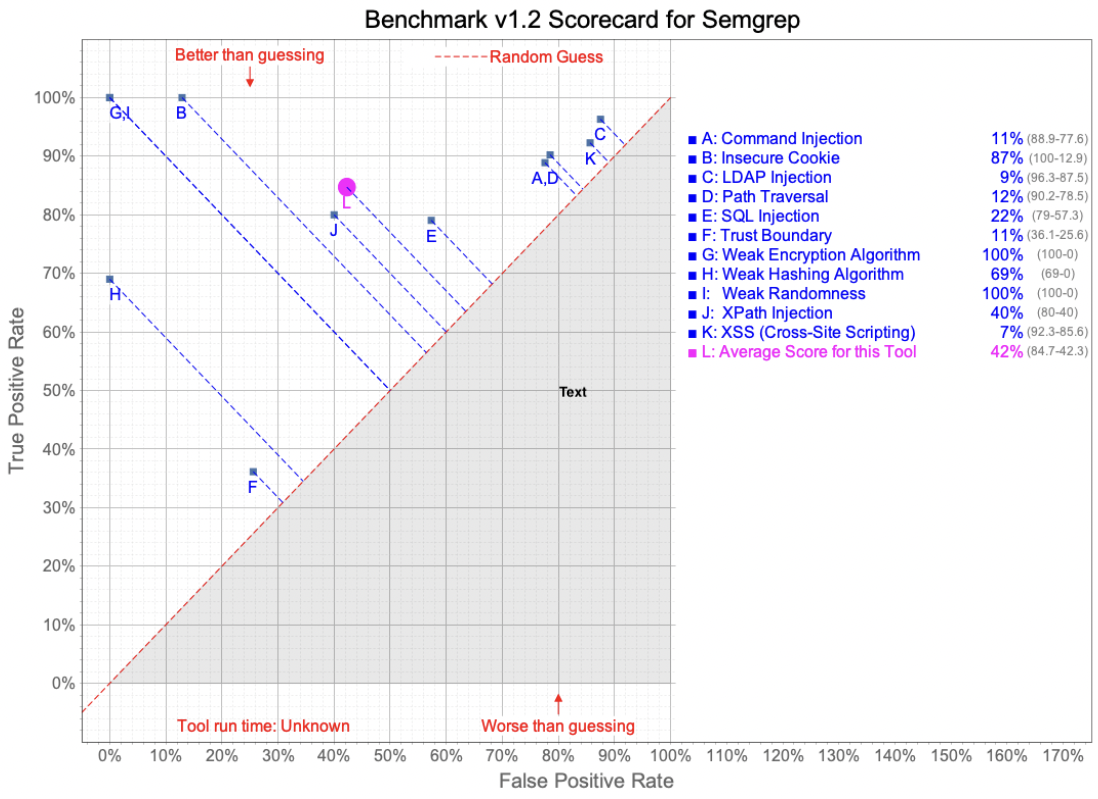
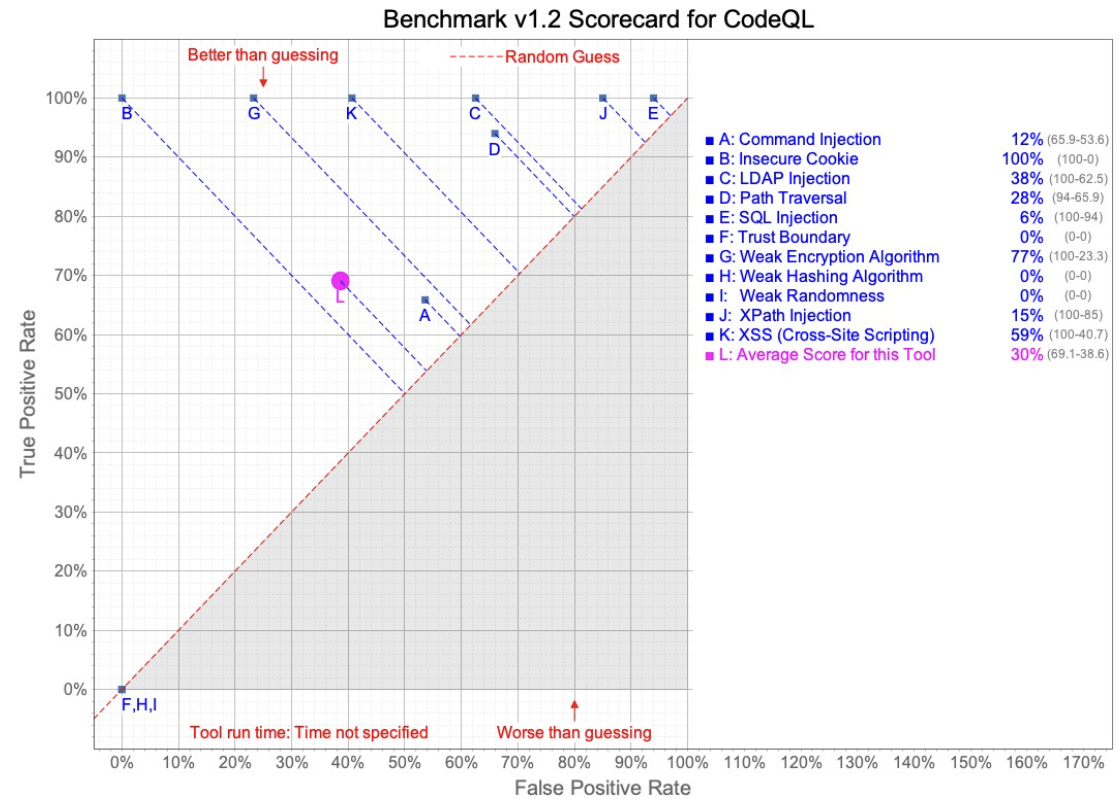
Cross-tool test suite results
This section discusses the results of using the Semgrep tool against the test cases for CodeQL and vice versa. While initially seeming like a great way to compare the tools, unfortunately, the test case files presented several challenges to this approach. While being labeled things like “Good” and “Bad” either in file names or comments, the files were not necessarily all “Good” code or “Bad” code, but inconsistently mixed, inconsistently labeled and sometimes with multiple potential vulnerabilities in the same files. Additionally, we occasionally discovered vulnerabilities in some of the files which were not the CWE classes that were supposed to be in the files (e.g., finding XSS in an SQL Injection test case).
These issues prevented a simple count based on the files that were/were not found to have vulnerabilities. The statistics we present have been modified as much as possible in the allotted time to account for these issues and we have applied data analysis techniques to account for some of the errors.
As you can see in the table below, CodeQL performed significantly better with regards to detection, but at the cost of a higher false positive rate as well. This underscores some of the potential tradeoffs, mentioned in the introduction, which need to be considered by the consumer of the output.
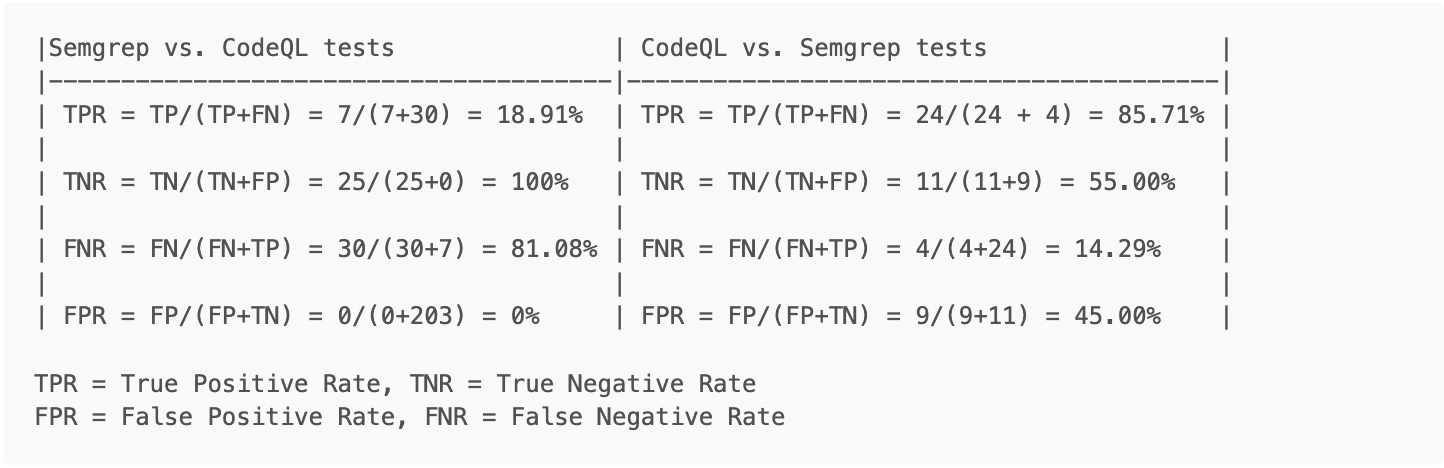
Notes:
-
Semgrep’s configuration was limited to only running rules classified as security-related and only against Golang files, for efficiency’s sake.
-
Semgrep successfully identified vulnerabilities associated with CWE-327, CWE-322 and CWE-319
-
Semgrep’s results only included two vulnerabilities which were the one intended to be found in the file (e.g., test for X find X). The remainder were HTTPs issues (CWE-319) related to servers configured for testing purposes in the CodeQL rules (e.g., test for X but find valid Y instead).
-
CodeQL rules for SQL injection did not perform well in this case (~20% detection), but did better in cross-site scripting and other tests. There were fewer overall rules available during testing, compared to Semgrep, and vulnerability classes like Server Side Template Injection (SSTI) were not checked for, due to the absence of rules.
-
Out of 14 files that CodeQL generated findings for, only 2 were analyzed without errors. 85% of files generated some errors during database creation.
-
False negative rates can increase dramatically if CodeQL fails to extract data from code. It is essential to make sure that there are not excessive extraction errors when creating a database or running any of the commands that implicitly run the extractors.
Client code results
This section discusses the results of using the tools to examine an open source Golang project for one of our clients.
In these tests, due to the aforementioned lack of a priori knowledge of the code’s true security status, we are forced to assume that all files without true positives are free from vulnerabilities and are therefore considered TNs and likewise that there are no FNs. This underscores that testing against code that has already been organized for evaluation can be assumed as more accurate.
Running Semgrep with the “r2c-security-audit” configuration, resulted in 15 Golang findings, all of which were true positives. That said, the majority of the findings were related to the use of the unsafe library. Due to the nature of this issue, we opted to only count it as one finding per file, as to not further skew the results, by counting each usage within a file.
As shown in the table below, both tools performed very well! CodeQL detected significantly more findings, but it should be noted that they were largely the same couple of issues across numerous files. In other words, there were repeated code patterns in many cases, skewing the volume of findings.
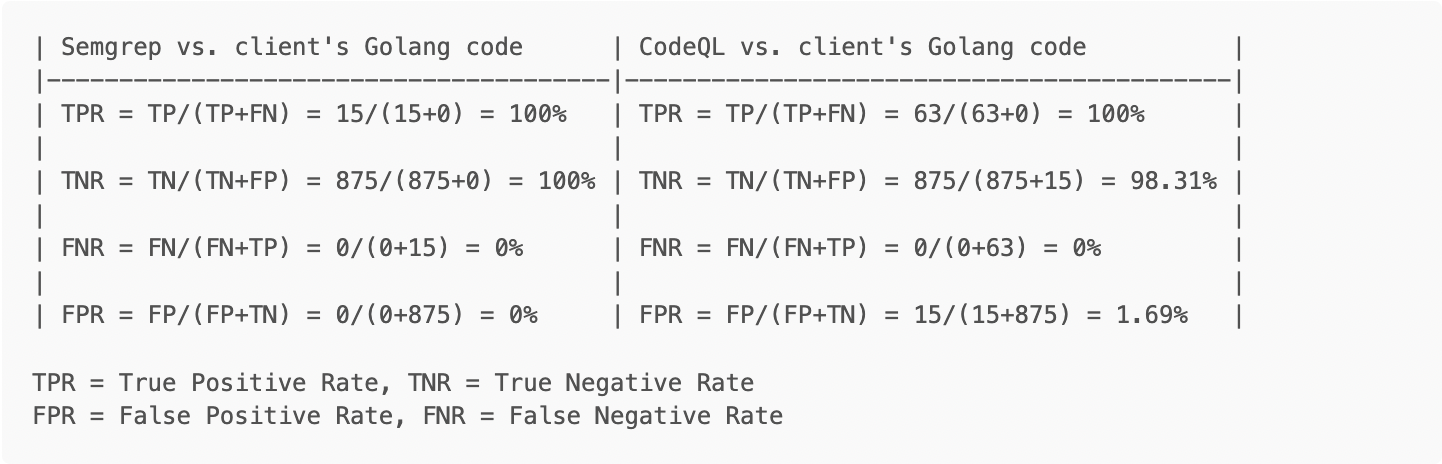
-
For the purposes of this exercise, TN = Total .go files - TP (890-15) = 875, since we are assuming all those files are free of vulnerabilities. For the Semgrep case, the value is irrelevant for the rate calculations, since no false positives were found.
-
Semgrep in
--config automode resulted in thousands of findings when run against our client’s code, as opposed to tens of findings when limiting the scans to security-specific tests on Golang only. We cite this, to underscore that results will vary greatly depending on the code tested and rules applied. That reduction in scope resulted in no false positives during manually reviewed results. -
For CodeQL, approximately 25% of the files were not scanned, due to issues with the tool
-
CodeQL encountered many errors during file compilation. 63 out of 74 Go files generated errors while being extracted to CodeQL’s database. This means that the analysis was performed on less data, and most files were only partially analyzed by CodeQL. This caused the CodeQL scan to result in significantly less findings than expected.
Conclusion
Obviously there could be some bias, but if you’d like another opinion, the creators of Semgrep have also provided a comparison with CodeQL on their website, particularly in this section : “How is Semgrep different from CodeQL?”.
Not surprisingly, in the end, we still feel Semgrep is a better tool for our use as a security consultancy boutique doing high-quality manual audits. This is because we don’t always have access to all the source code that we’d need to use CodeQL, the process of setting up scans is more laborious and time consuming in CodeQL. Additionally, we can manually vet findings ourselves - so a few extra findings isn’t a major issue for us and we can use it for free. If an organization’s use-case is more aligned with our client’s - being an organization that is willing to invest the time and effort, is particularly sensitive to false positives (e.g. running a scan during CI/CD) and doesn’t mind paying for the licensing, CodeQL might be a better choice for them.

